はじめに
Apple Silicon(M1チップ)に対応
We are happy to announce our first release of stable Apple Silicon builds this iteration. Users on Macs with M1 chips can now use VS Code without emulation with Rosetta, and will notice better performance and longer battery life when running VS Code. Thanks to the community for self-hosting with the Insiders build and reporting issues early in the iteration.
The default download of VS Code for macOS is now a Universal build that runs natively on all Macs. On the Downloads page, you can find more links to architecture-specific builds for Intel or Apple Silicon, which are smaller downloads compared to the Universal package.
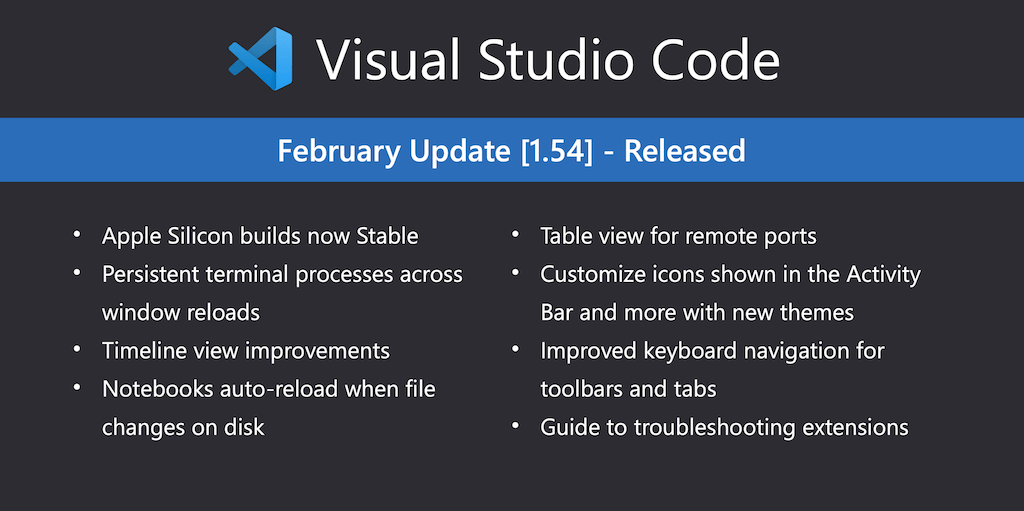
Version v1.54からApple Siliconネイティブに対応しました。ネイティブに対応することで動作が快適になり、パフォーマンスが向上します。
ダウンロード
Visual Studio Codeのダウンロードページに移動しましょう。下記のURLからアクセスしてください。
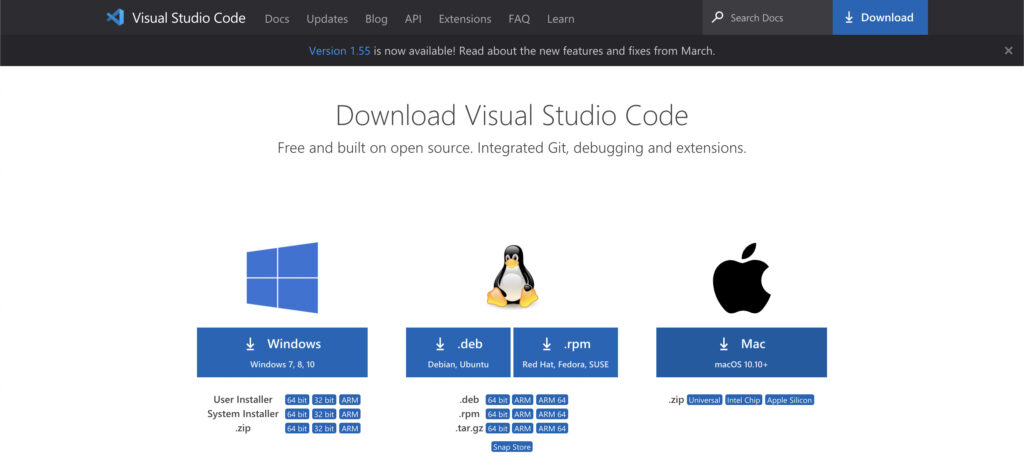

Macをクリックします
解凍
VSCode-darwin-universal.zipをクリックしてzipを解凍しましょう。
解凍するとVisual Studio Codeという名前のアプリケーションファイルが生成されます。
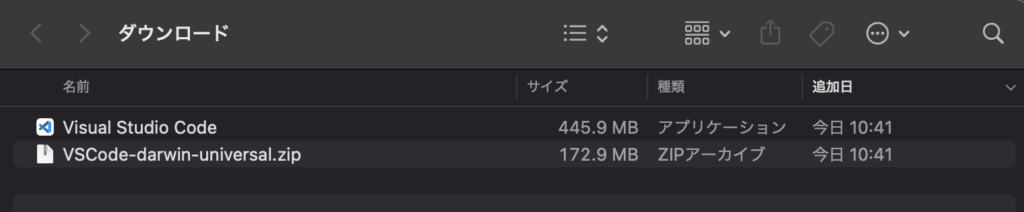
インストール
Visual Studio Codeをアプリケーションフォルダにドラッグ&ドロップをするだけでインストール完了です。

起動
LaunchPadに追加されているのでクリックをして起動します

無事起動されれば完了です




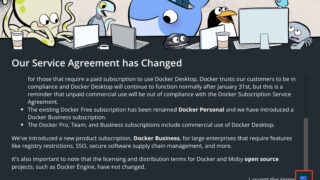



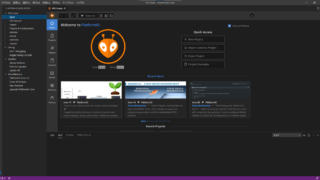
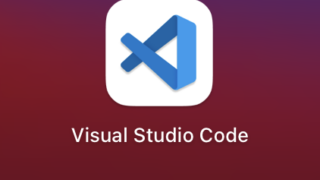
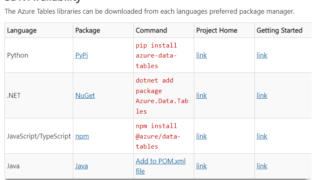
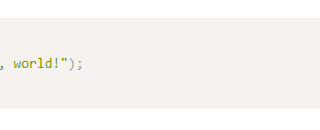


コメント