AMDのGPUでStable Diffusion Web UIを動かしたくなったのでインストールの仕方を紹介します
前提条件としては、
が入っていることが前提です
stable diffusionダウンロード
コマンドプロンプトを立ち上げます
以下のコマンドを実行してください
git clone https://github.com/lshqqytiger/stable-diffusion-webui-directml && cd stable-diffusion-webui-directml && git submodule init && git submodule update実行結果
C:\Users\ユーザ名\Documents>git clone https://github.com/lshqqytiger/stable-diffusion-webui-directml
Cloning into 'stable-diffusion-webui-directml'...
remote: Enumerating objects: 34560, done.
remote: Counting objects: 100% (24/24), done.
remote: Compressing objects: 100% (12/12), done.
remote: Total 34560 (delta 12), reused 23 (delta 12), pack-reused 34536
Receiving objects: 100% (34560/34560), 35.65 MiB | 6.42 MiB/s, done.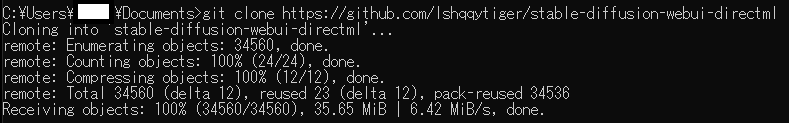
stable diffusion 起動
以下のコマンドを実行するとPythonのパッケージダウンロードとモデルのダウンロードが始まります
webui-user.bat実行結果
C:\Users\ユーザ名\Documents\stable-diffusion-webui-directml>webui-user.bat
Creating venv in directory C:\Users\ユーザ名\Documents\stable-diffusion-webui-directml\venv using python "C:\Users\ユーザ名\AppData\Local\Programs\Python\Python310\python.exe"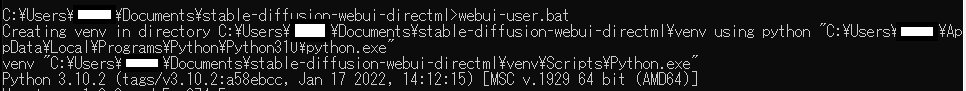
webui-user.batのエラー(RuntimeError: Torch is not able to use GPU; add –skip-torch-cuda-test to COMMANDLINE_ARGS variable to disable this check)
webui-user.batを実行すると以下のエラーが出てくる可能性があります
RuntimeError: Torch is not able to use GPU; add --skip-torch-cuda-test to COMMANDLINE_ARGS variable to disable this checkwebui-user.batをテキストで開き以下のように修正してください
@echo off
set PYTHON=
set GIT=
set VENV_DIR=
set COMMANDLINE_ARGS=--use-directml --update-all-extensions --medvram --opt-sub-quad-attention --opt-split-attention --no-half --upcast-sampling --update-check
call webui.bat
そしたら再び、webui-user.batを実行してください
結果
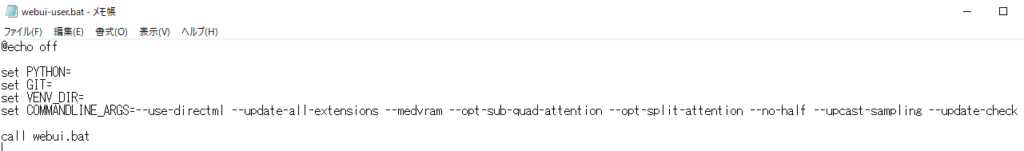
webui-user.batのエラー(ModuleNotFoundError: No module named ‘torch_directml’)
webui-user.batを実行すると以下のエラーが出てくる可能性があります
ModuleNotFoundError: No module named 'torch_directml'以下のコマンドを実行します
venv\Scripts\activate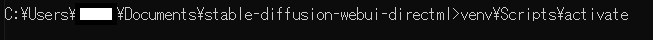
以下のように`(venv)`がつくようになります
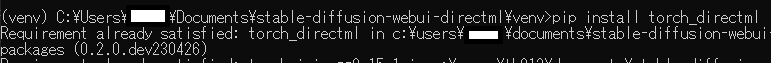
(venv)がついた状態で以下のコマンドを実行します
pip install torch_directml再び、「webui-user.bat」を実行すると
ブラウザが自動で立ち上がり、画像が生成できるようになりました
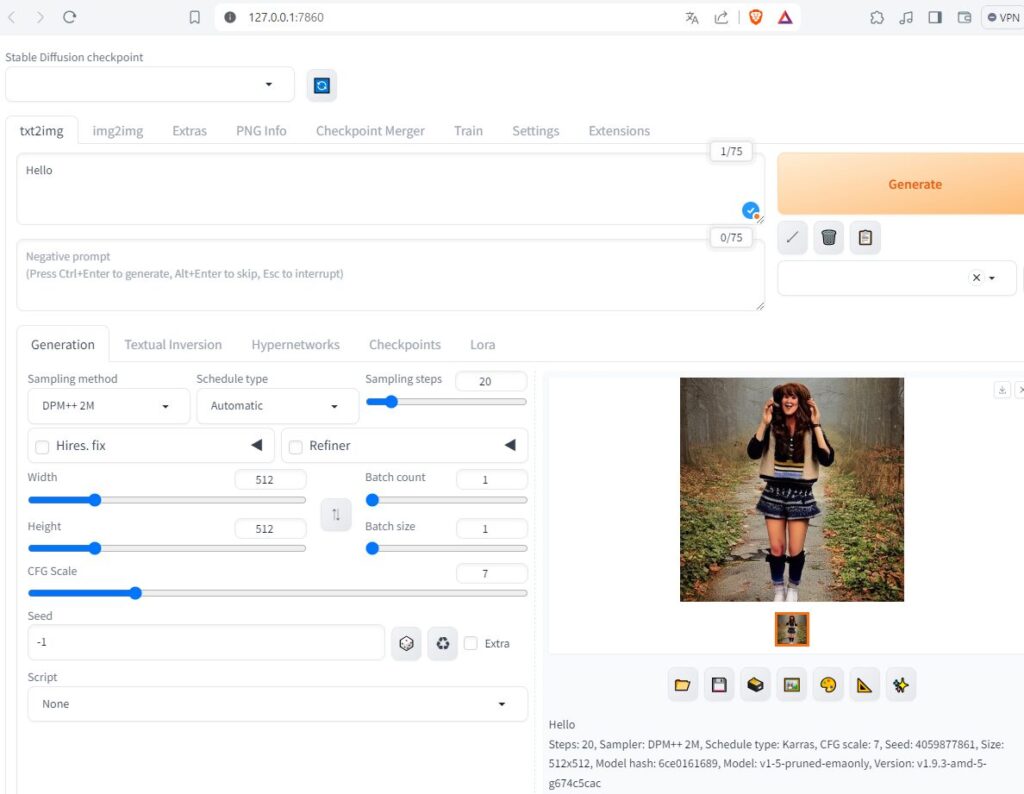






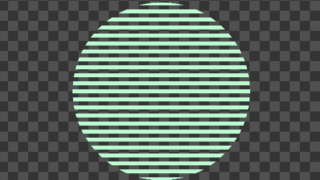





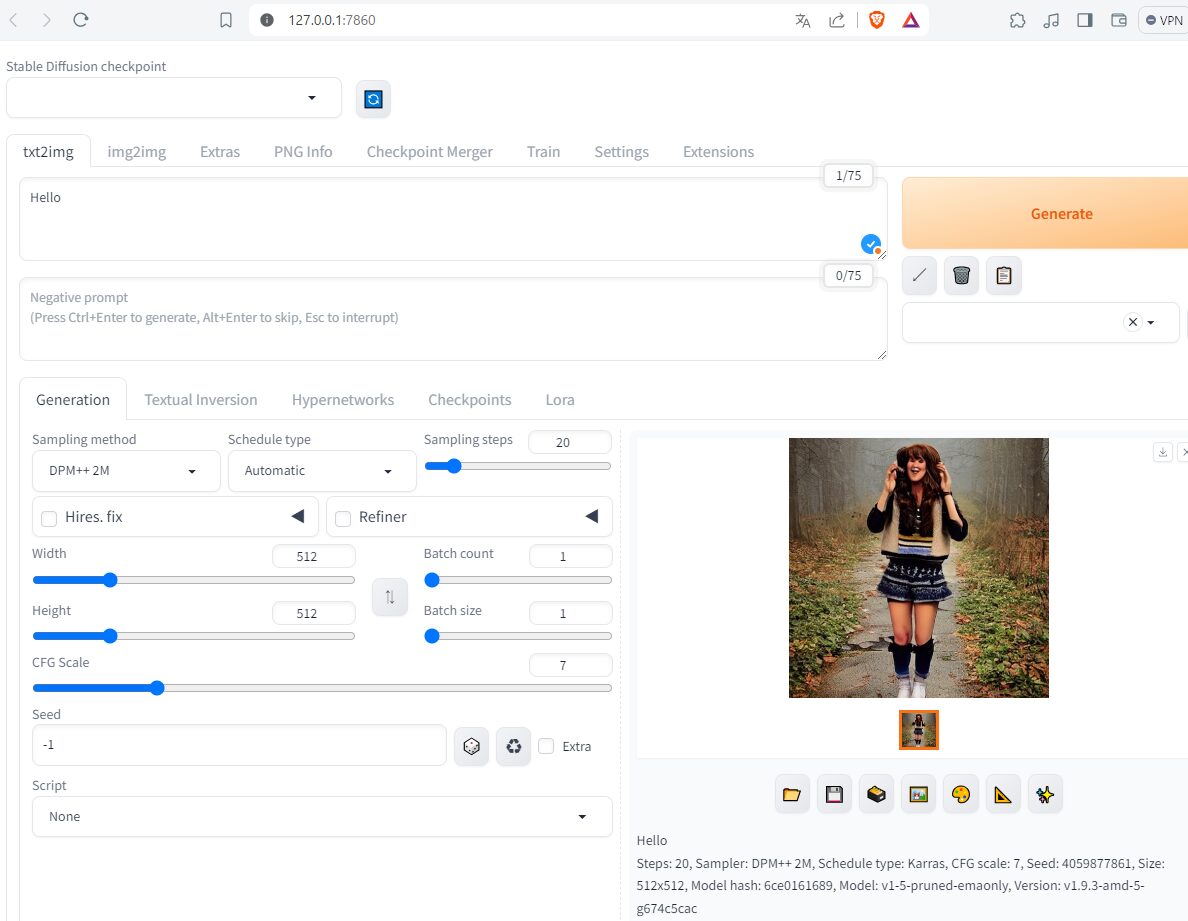
コメント