ボタン
素材ダウンロード
「Start」ボタンと「Exit」ボタン画像を用意しました。
ダウンロードボタンからダウンロードしてください
リソースフォルダに保存
ダウンロードした、title_start.png,title_end.pngをResourcesの中に保存します。
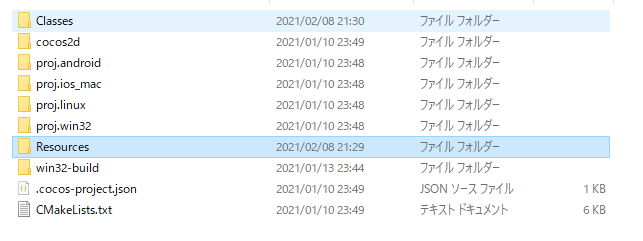
Visual Studioに追加
ソリューションエクスプローラー>Resources を右クリックして
追加>既存の項目をクリックします
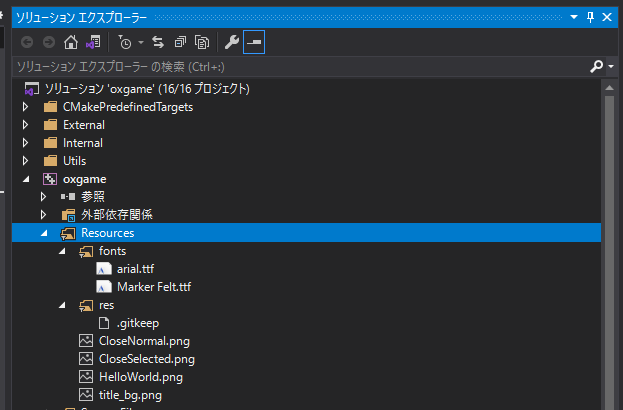
ファイルダイアログがでるのでtitle_start.png, title_end.png
追加するとソリューションエクスプローラー>Resources に title_start.png, title_end.pngが追加されます
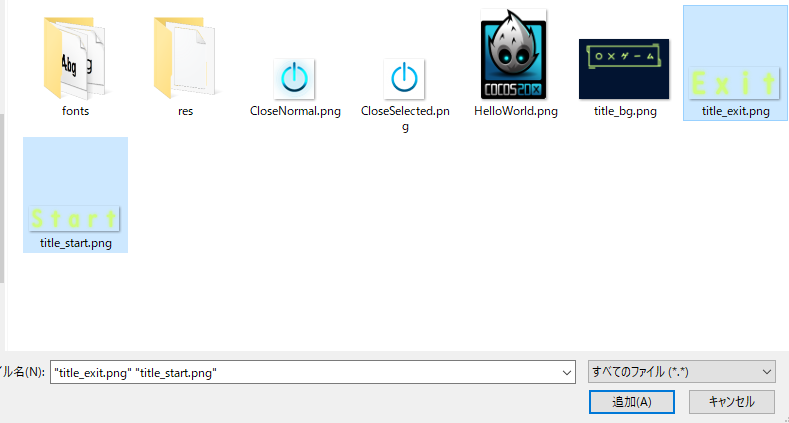
Exitボタン追加
ソリューションエクスプローラー>Source File>Classes>HelloWorldScene.cpp を開きます。
60行目のCloseNormal.png, CloseSelected.pngをtitle_exit.pngに変更して下さい
変更前
auto closeItem = MenuItemImage::create(
"CloseNormal.png",
"CloseSelected.png",
CC_CALLBACK_1(HelloWorld::menuCloseCallback, this));
if (closeItem == nullptr ||
closeItem->getContentSize().width <= 0 ||
closeItem->getContentSize().height <= 0)
{
problemLoading("'CloseNormal.png' and 'CloseSelected.png'");
}
else
{
float x = origin.x + visibleSize.width - closeItem->getContentSize().width/2;
float y = origin.y + closeItem->getContentSize().height/2;
closeItem->setPosition(Vec2(x,y));
}変更後
auto closeItem = MenuItemImage::create(
"title_exit.png",
"title_exit.png",
CC_CALLBACK_1(HelloWorld::menuCloseCallback, this));
if (closeItem == nullptr ||
closeItem->getContentSize().width <= 0 ||
closeItem->getContentSize().height <= 0)
{
problemLoading("'title_exit.png' and 'title_exit.png'");
}
else
{
float x = origin.x + visibleSize.width / 2;
float y = origin.y + visibleSize.height / 2 - closeItem->getContentSize().height / 2;
closeItem->setPosition(Vec2(x, y));
}
// create menu, it's an autorelease object
auto menu = Menu::create(closeItem, NULL);
menu->setPosition(Vec2::ZERO);
this->addChild(menu, 1);MenuItemImageでは
- 第1引数:表示画像
- 第2引数:プッシュ時の画像
- 第3引数:クリック時のイベント処理
になります。
auto closeItem = MenuItemImage::create(
"CloseNormal.png",
"CloseSelected.png",
CC_CALLBACK_1(HelloWorld::menuCloseCallback, this));CC_CALLBACKでは、HelloWorld::menuCloseCallbackが呼ばれます。
void HelloWorld::menuCloseCallback(Ref* pSender)
{
//Close the cocos2d-x game scene and quit the application
Director::getInstance()->end();
/*To navigate back to native iOS screen(if present) without quitting the application ,do not use Director::getInstance()->end() as given above,instead trigger a custom event created in RootViewController.mm as below*/
//EventCustom customEndEvent("game_scene_close_event");
//_eventDispatcher->dispatchEvent(&customEndEvent);
}実行
正しく画像が反映されているか確認します。
「Ctrl + F5」で実行ができます。
Exitボタンが表示されました。
Exitクリックをすると画面が閉じます。
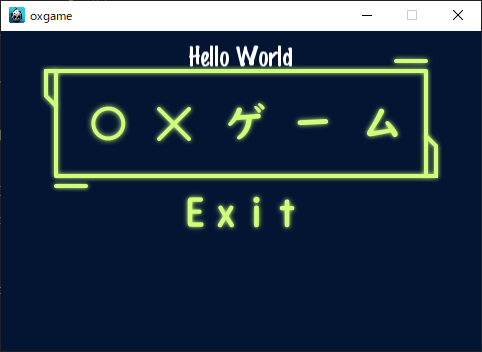
Startボタン追加
ソリューションエクスプローラー>Source File>Classes>HelloWorldScene.cpp を開きます。
先ほど変更したMenuItemImageの前に新たにスタートボタン用のMenuItemImageを作成します。
変更前
auto closeItem = MenuItemImage::create(
"title_exit.png",
"title_exit.png",
CC_CALLBACK_1(HelloWorld::menuCloseCallback, this));
if (closeItem == nullptr ||
closeItem->getContentSize().width <= 0 ||
closeItem->getContentSize().height <= 0)
{
problemLoading("'title_exit.png' and 'title_exit.png'");
}
else
{
float x = origin.x + visibleSize.width / 2;
float y = origin.y + visibleSize.height / 2 - closeItem->getContentSize().height / 2;
closeItem->setPosition(Vec2(x, y));
}
// create menu, it's an autorelease object
auto menu = Menu::create(closeItem, NULL);
menu->setPosition(Vec2::ZERO);
this->addChild(menu, 1);変更後
closeItemのPositionを変更しました。
float y = origin.y + startItem->getPosition().y - startItem->getContentSize().height;Startボタンの下にExitボタンが来るようにしたいので、StartボタンのポジションからStartボタンの高さ分下にExitボタンが来るようにしています。
auto startItem = MenuItemImage::create(
"title_start.png",
"title_start.png",
CC_CALLBACK_1(HelloWorld::menuCloseCallback, this));
if (startItem == nullptr ||
startItem->getContentSize().width <= 0 ||
startItem->getContentSize().height <= 0)
{
problemLoading("'title_start.png' and 'title_start.png'");
}
else
{
float x = origin.x + visibleSize.width / 2;
float y = origin.y + visibleSize.height / 2 - startItem->getContentSize().height / 2;
startItem->setPosition(Vec2(x, y));
}
auto closeItem = MenuItemImage::create(
"title_exit.png",
"title_exit.png",
CC_CALLBACK_1(HelloWorld::menuCloseCallback, this));
if (closeItem == nullptr ||
closeItem->getContentSize().width <= 0 ||
closeItem->getContentSize().height <= 0)
{
problemLoading("'title_exit.png' and 'title_exit.png'");
}
else
{
float x = origin.x + visibleSize.width / 2;
float y = origin.y + startItem->getPosition().y - startItem->getContentSize().height;
closeItem->setPosition(Vec2(x, y));
}
// create menu, it's an autorelease object
auto menu = Menu::create(startItem, closeItem, NULL);
menu->setPosition(Vec2::ZERO);
this->addChild(menu, 1);実行
正しく画像が反映されているか確認します。
「Ctrl + F5」で実行ができます。
StartボタンとExitボタンがが表示されました。
StartボタンかExitボタンをすると画面が閉じます。
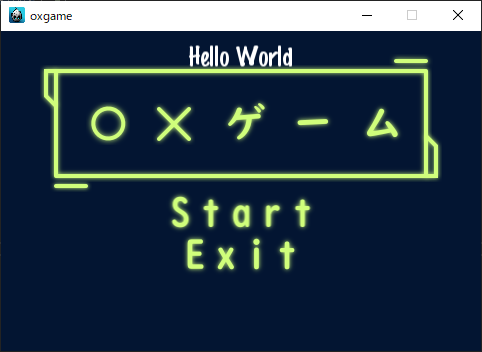
HelloWorldを消す
画面上部にあるHelloWorldを消します。
ソリューションエクスプローラー>Source File>Classes>HelloWorldScene.cpp を開きます。
Label::createWithTTFでHelloWorldのラベルを描画しています。
下記の該当コードを消すとHelloWorldのラベルがなくなります。(labelがSceneに追加されなくなるので、表示されません)
auto label = Label::createWithTTF("Hello World", "fonts/Marker Felt.ttf", 24);
if (label == nullptr)
{
problemLoading("'fonts/Marker Felt.ttf'");
}
else
{
// position the label on the center of the screen
label->setPosition(Vec2(origin.x + visibleSize.width/2,
origin.y + visibleSize.height - label->getContentSize().height));
// add the label as a child to this layer
this->addChild(label, 1);
}実行
正しく画像が反映されているか確認します。
「Ctrl + F5」で実行ができます。
これでタイトル画面ぽくなりました。
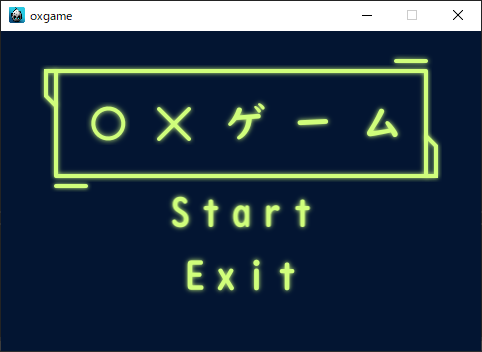
最後に
タイトル画面はできましたが、startボタンを押すと画面が閉じてしまうため、次回は画面遷移を行いたいと思います。
今回のHelloWorld.cppのソースコードです。
/****************************************************************************
Copyright (c) 2017-2018 Xiamen Yaji Software Co., Ltd.
http://www.cocos2d-x.org
Permission is hereby granted, free of charge, to any person obtaining a copy
of this software and associated documentation files (the "Software"), to deal
in the Software without restriction, including without limitation the rights
to use, copy, modify, merge, publish, distribute, sublicense, and/or sell
copies of the Software, and to permit persons to whom the Software is
furnished to do so, subject to the following conditions:
The above copyright notice and this permission notice shall be included in
all copies or substantial portions of the Software.
THE SOFTWARE IS PROVIDED "AS IS", WITHOUT WARRANTY OF ANY KIND, EXPRESS OR
IMPLIED, INCLUDING BUT NOT LIMITED TO THE WARRANTIES OF MERCHANTABILITY,
FITNESS FOR A PARTICULAR PURPOSE AND NONINFRINGEMENT. IN NO EVENT SHALL THE
AUTHORS OR COPYRIGHT HOLDERS BE LIABLE FOR ANY CLAIM, DAMAGES OR OTHER
LIABILITY, WHETHER IN AN ACTION OF CONTRACT, TORT OR OTHERWISE, ARISING FROM,
OUT OF OR IN CONNECTION WITH THE SOFTWARE OR THE USE OR OTHER DEALINGS IN
THE SOFTWARE.
****************************************************************************/
#include "HelloWorldScene.h"
USING_NS_CC;
Scene* HelloWorld::createScene()
{
return HelloWorld::create();
}
// Print useful error message instead of segfaulting when files are not there.
static void problemLoading(const char* filename)
{
printf("Error while loading: %s\n", filename);
printf("Depending on how you compiled you might have to add 'Resources/' in front of filenames in HelloWorldScene.cpp\n");
}
// on "init" you need to initialize your instance
bool HelloWorld::init()
{
//////////////////////////////
// 1. super init first
if ( !Scene::init() )
{
return false;
}
//width : 480 height : 320
Size visibleSize = Director::getInstance()->getVisibleSize();
//x : 0, y : 0
Vec2 origin = Director::getInstance()->getVisibleOrigin();
/////////////////////////////
// 2. add a menu item with "X" image, which is clicked to quit the program
// you may modify it.
// add a "close" icon to exit the progress. it's an autorelease object
auto startItem = MenuItemImage::create(
"title_start.png",
"title_start.png",
CC_CALLBACK_1(HelloWorld::menuCloseCallback, this));
if (startItem == nullptr ||
startItem->getContentSize().width <= 0 ||
startItem->getContentSize().height <= 0)
{
problemLoading("'title_start.png' and 'title_start.png'");
}
else
{
float x = origin.x + visibleSize.width / 2;
float y = origin.y + visibleSize.height / 2 - startItem->getContentSize().height / 2;
startItem->setPosition(Vec2(x, y));
}
auto closeItem = MenuItemImage::create(
"title_exit.png",
"title_exit.png",
CC_CALLBACK_1(HelloWorld::menuCloseCallback, this));
if (closeItem == nullptr ||
closeItem->getContentSize().width <= 0 ||
closeItem->getContentSize().height <= 0)
{
problemLoading("'title_exit.png' and 'title_exit.png'");
}
else
{
float x = origin.x + visibleSize.width / 2;
float y = origin.y + startItem->getPosition().y - startItem->getContentSize().height*1.5;
closeItem->setPosition(Vec2(x, y));
}
// create menu, it's an autorelease object
auto menu = Menu::create(startItem, closeItem, NULL);
menu->setPosition(Vec2::ZERO);
this->addChild(menu, 1);
/////////////////////////////
// 3. add your codes below...
// add a label shows "Hello World"
// create and initialize a label
// add "HelloWorld" splash screen"
auto sprite = Sprite::create("title_bg.png");
if (sprite == nullptr)
{
problemLoading("'title_bg.png'");
}
else
{
// position the sprite on the center of the screen
sprite->setPosition(Vec2(visibleSize.width/2 + origin.x, visibleSize.height/2 + origin.y));
// add the sprite as a child to this layer
this->addChild(sprite, 0);
}
return true;
}
void HelloWorld::menuCloseCallback(Ref* pSender)
{
//Close the cocos2d-x game scene and quit the application
Director::getInstance()->end();
/*To navigate back to native iOS screen(if present) without quitting the application ,do not use Director::getInstance()->end() as given above,instead trigger a custom event created in RootViewController.mm as below*/
//EventCustom customEndEvent("game_scene_close_event");
//_eventDispatcher->dispatchEvent(&customEndEvent);
}



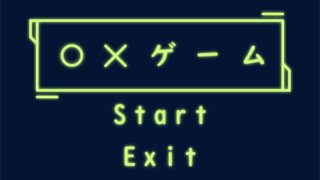

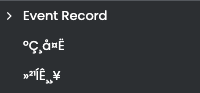



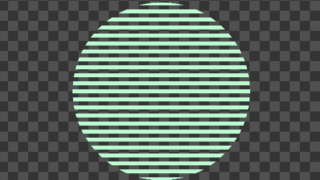

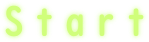
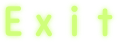


コメント