Poetryとは
Poetry は、プログラミング言語 Python 用のパッケージ管理ツールです。
Pythonプロジェクトの依存関係、パッケージのバージョン管理、配布を支援します。
開発者はプロジェクトの依存関係を簡単に管理し、仮想環境を作成し、プロジェクトをビルドして配布することができます。
Poetryはまた、開発、ステージング、本番といった異なる環境を扱う方法を提供します。
また、PyPI (Python Package Index) や他のパッケージインデックスサーバーでのパッケージの作成と公開もサポートしています。
poetry を使えば、新しいプロジェクトを簡単に作成し、依存関係を追加し、パッケージを簡単にビルドすることができます。
Poetryはまた、開発者が簡単かつ効率的な方法でパッケージ管理システムと対話できるようにするコマンドラインインターフェイスを提供します。
インストール方法
Windows
- コマンドプロンプトを開きます
- 以下のコマンドを実行します
curl -sSL https://install.python-poetry.org | python -
以下のようなになれば成功です。
C:\Users\ユーザ>curl -sSL https://install.python-poetry.org | python -
Retrieving Poetry metadata
# Welcome to Poetry!
This will download and install the latest version of Poetry,
a dependency and package manager for Python.
It will add the `poetry` command to Poetry's bin directory, located at:
C:\Users\ユーザ名\AppData\Roaming\Python\Scripts
You can uninstall at any time by executing this script with the --uninstall option,
and these changes will be reverted.
Installing Poetry (1.3.2)
Installing Poetry (1.3.2): Creating environment
Installing Poetry (1.3.2): Installing Poetry
Installing Poetry (1.3.2): Creating script
Installing Poetry (1.3.2): Done
Poetry (1.3.2) is installed now. Great!
To get started you need Poetry's bin directory (C:\Users\ユーザ名\AppData\Roaming\Python\Scripts) in your `PATH`
environment variable.
Alternatively, you can call Poetry explicitly with `C:\Users\ユーザ名\AppData\Roaming\Python\Scripts\poetry`.
You can test that everything is set up by executing:
`poetry --version`3. 環境変数に追加
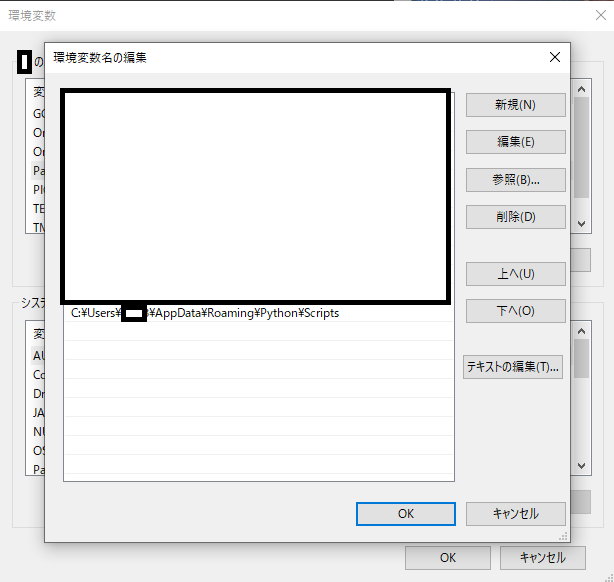
4. コマンドプロンプトを再起動する
5. 以下のコマンドを実行してインストールされてるか確認します
C:\Users\ユーザ名>poetry --version
Poetry (version 1.3.2)
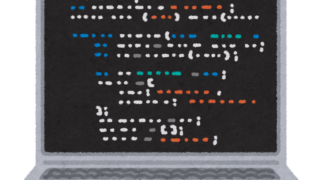
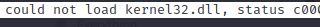

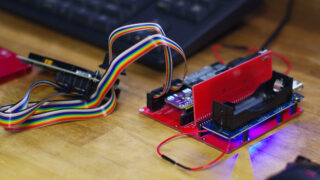
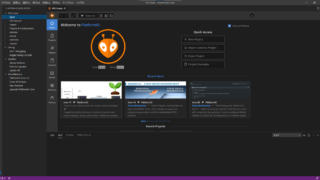
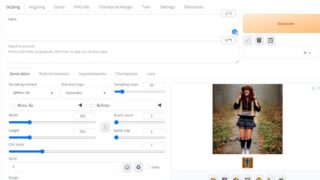


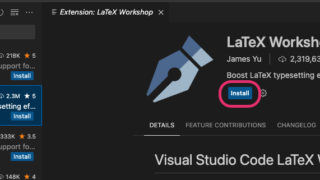





コメント